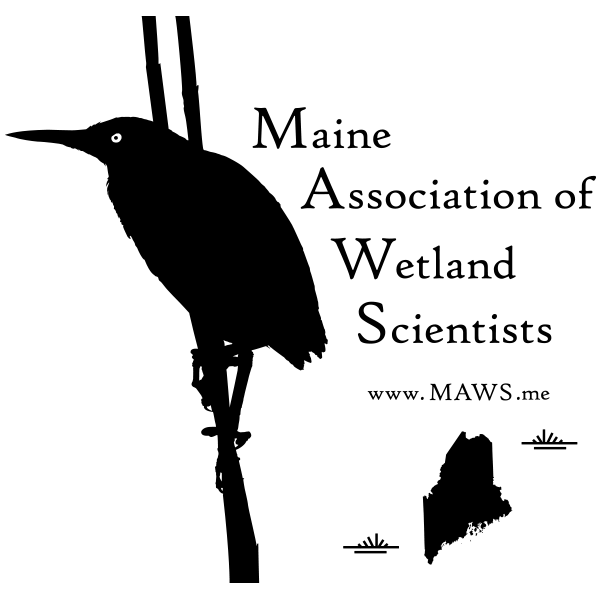Below is the web version of the MAWS Members Google Group/Email list.
To join the group, you need to do the following:
1) Log in to Google with the email address you would like to link to the group (you can create an account with Google using ANY email address not just a "Gmail" address).
2) Visit the MAWS Members Google Group homepage or this page once you have logged in.
3) Click the join group button at the top of the list of topics. Once you are approved, you should begin receiving posts to the group (note: posts are infrequent, so you may not receive any for several days or weeks).
To update or change the address where you receive posts:
1) Follow the instructions above for joining using the new email address.
2) Log in to Google using your old email address and go to the MAWS Members Google Group homepage. Click on the "membership and email" settings button toward the top of the page to remove yourself from the list.
If you have any issues signing up, updating your address, or wish to be included in the list, but do not wish to create an account with Google, please email the Webmaster. If you have questions regarding your membership status with the organization, snail mail contact information or if you owe annual dues, please email the Membership Chair.